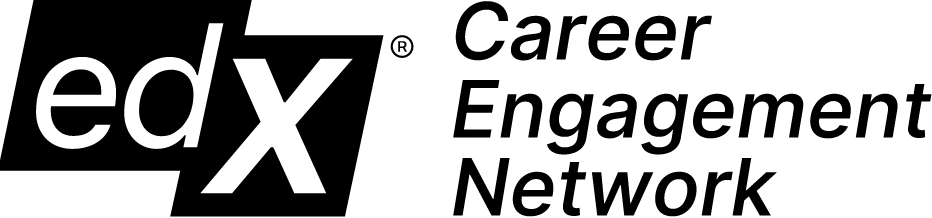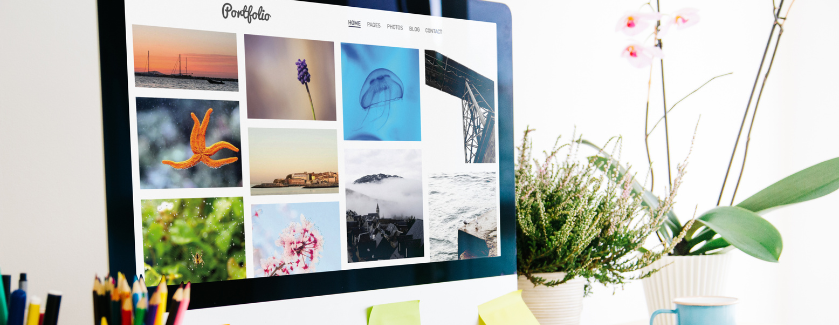
A professional GitHub profile is a great way to share your work with potential employers and peers in the tech industry. In fact, many tech employers require a GitHub profile as part of the application process.
In this guide, you will learn how to build a GitHub profile that stands out from the crowd and showcases your value as a professional.
Let’s start with the basics and then dive into best practices. Feel free to jump to the topic that interests you most.
- What is a GitHub profile?
- Why do employers care about GitHub profiles?
- How do I set myself up for success?
- How do I create a competitive GitHub profile?
What is a GitHub profile?
GitHub is a web-based platform used by tech professionals to store, manage, and collaborate on code repositories. The platform has over 100 million users, which is why most employers are able to correctly assume that job applicants have utilized GitHub.
A GitHub profile is exactly as it sounds, a user profile on the GitHub platform. Tech professionals use their GitHub profiles to showcase contributions to open-source projects and display their personal projects and interests. Just like other social media profiles, GitHub profiles communicate your brand and story to others.
Why do employers care about GitHub profiles?
A GitHub profile showcases what a resume and cover letter can’t, actual work. In the profile, employers can read a bio and explore your projects and code. This gives employers a glimpse of what it may be like to work with someone.
Here are some key insights that employers gain from a GitHub profile:
- Passion – Personal projects, contributions, and activity metrics indicate your passion for programming and commitment to continuous learning.
- Technical skills – Employers can view which programming languages, frameworks, and tools you use and what your proficiency level is for each skill.
- Collaboration – Contributions to team projects and open-source projects show employers how you work with others.
Expert advice
“Share what you are up to with family and friends. The more a person shares what they are doing with their circle, and often, the more it spreads and opportunities come knocking. Becoming vulnerable is hard. It’s uncomfortable, but it is where we become our very best selves and grow.”
– Michelle L., career expert at edX

How do I set myself up for success?
Our top two tips for setting yourself up for success are:
- Know your career goals
- Know your professional brand
These two pieces of knowledge are the foundation of a GitHub profile that works for you. Knowing your career goals will help you make decisions around which projects, images, and text best show others the direction that your career is heading. For example, if you want to be a front-end developer, your profile should showcase your front-end development skills. Similarly, knowing your professional brand will help you communicate through your profile the unique value that you bring to a project.
Pro tip:
We have several resources to help you build your professional brand and discover your career goals. Start by checking out our Professional brand guide and Elevator pitch guide.
How do I create a competitive GitHub profile?
A competitive GitHub profile shows that you bring value, skills, and passion to your work. So how exactly does one achieve this? Well, it differs by person and career goals, but there are a few criteria that you don’t want to neglect. We categorized these criteria into three sections below: personal bio, projects, and code.

Personal bio
- Use a personalized photo or image. A personalized photo or image indicates that you are active on the platform and helps the viewer connect with you. Do not use the default GitHub image.
- List your email or preferred contact information.
- Include a tagline that represents your value and skills. Remember that the viewer of your profile may not personally know you yet. Your tagline helps them understand the type of work that you excel at. For example, “Data Scientist with expertise in the healthcare industry.”
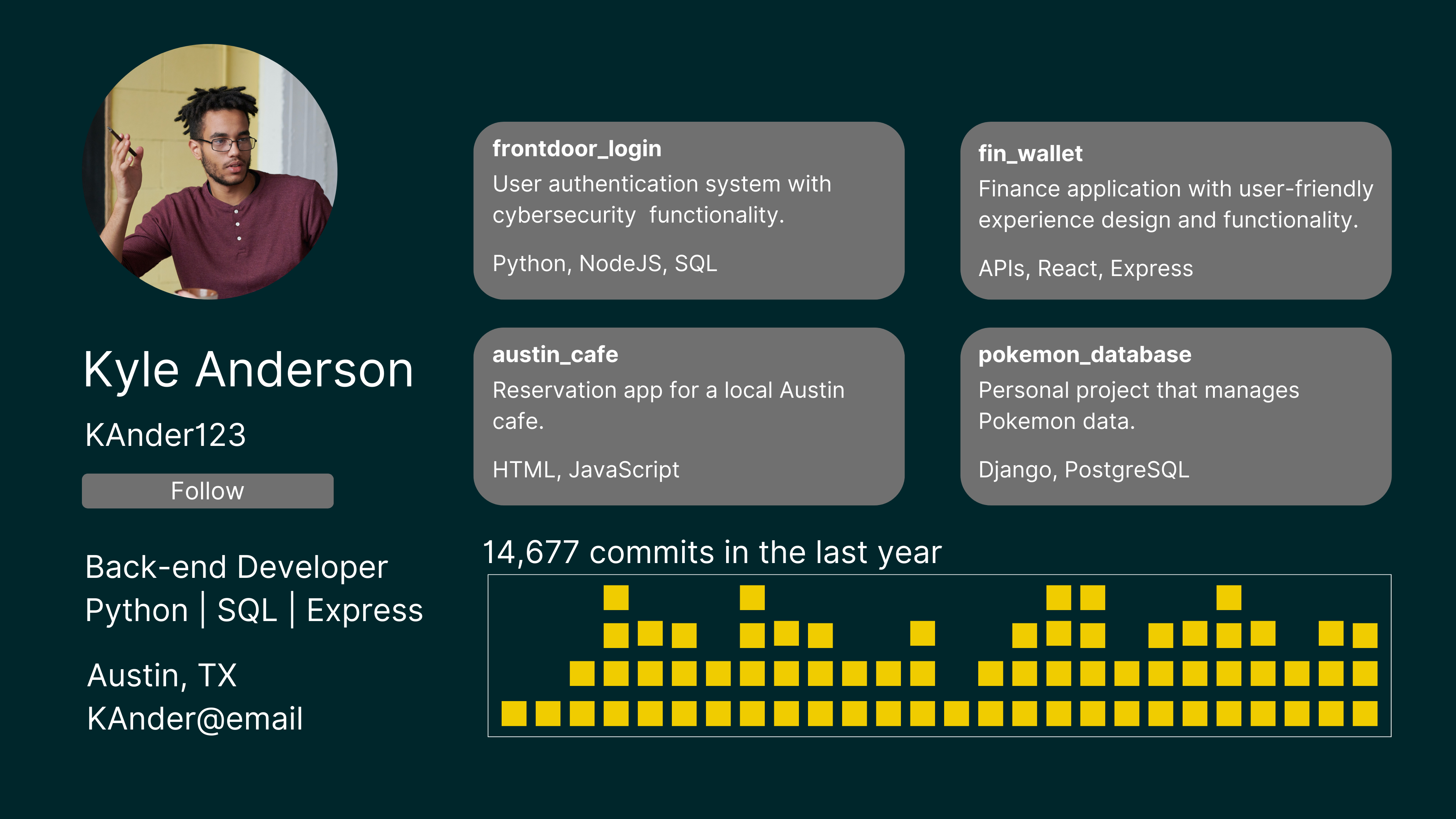
Projects
- Pin 3-6 high-quality projects to your profile. These projects should represent the type of work that you enjoy doing. If you are new to the tech industry, try to include a few personal projects or freelance projects in addition to any course projects.
- Include a README file in every project. README files are an efficient way for the viewer to understand the context, value, and success of a project. Use them to your advantage by clearly stating the problem that the project solves, providing a high-level overview of how the repository is organized, listing instructions on how to run the project, and linking the deployed version of the project.
- Use group projects to highlight your collaboration skills. Ensure that all group members’ contributions are visible in the commit history. (i.e., Don’t copy all of the code and push it to a new repo. Then the viewer won’t be able to see all of the collaboration.) Also, ensure that your participation in the project is clear by including meaningful commits and comments.
- Keep your account active. All GitHub profiles show the user’s activity on the platform. Employers often interpret your activity as a direct indication of your passion and coding experience. So keep your account active by committing at least once per week.
Pro tip:
Did you know that you can add images and screenshots to your README files? Utilize this feature to show the results of your project and make your README files more engaging.
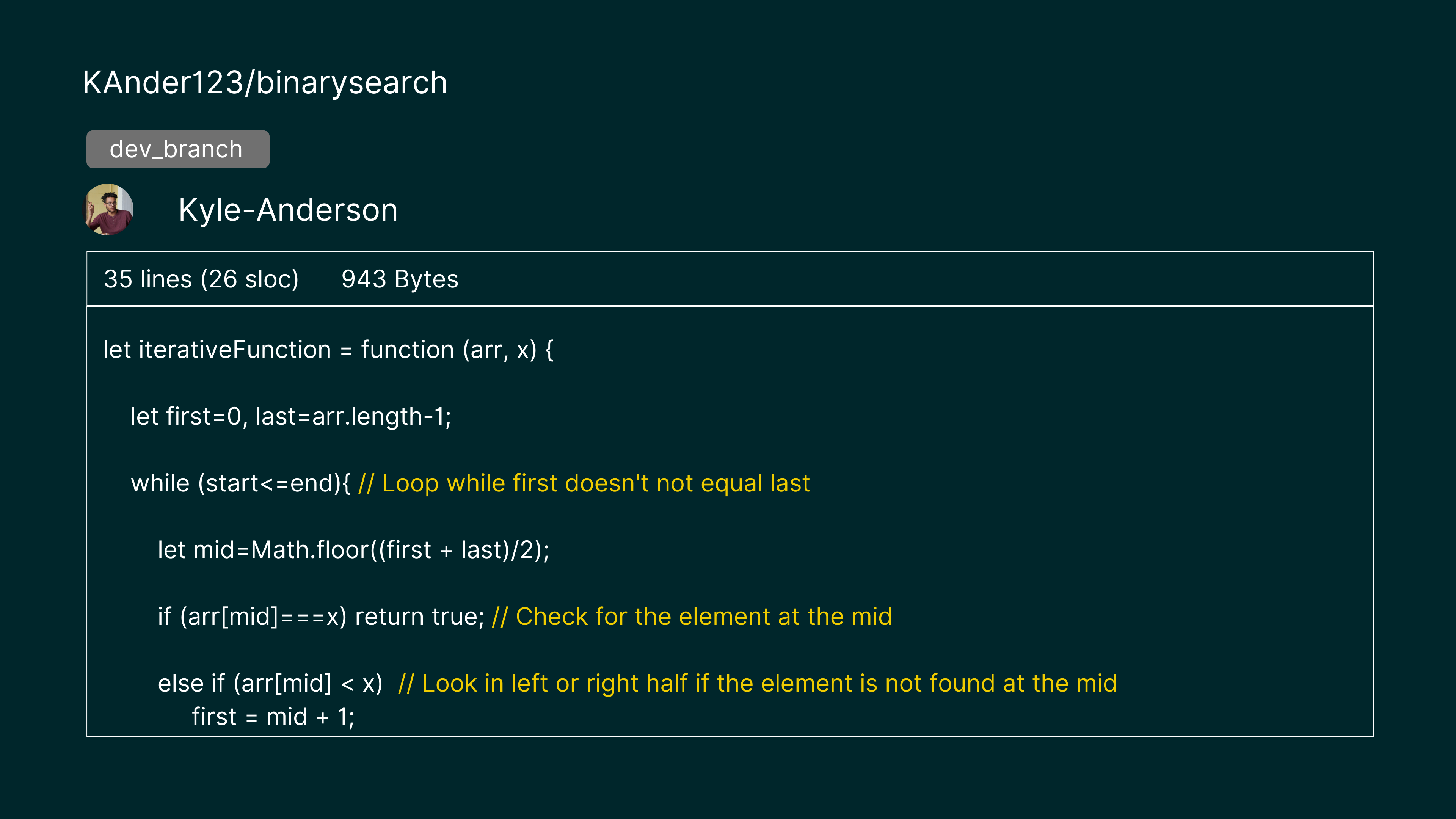
Code
- Write code that is easy to read and understand. Use consistent spacing and indentation. Resolve any bugs.
- Keep your code and projects organized. Utilized modular coding and comments to give your code structure.